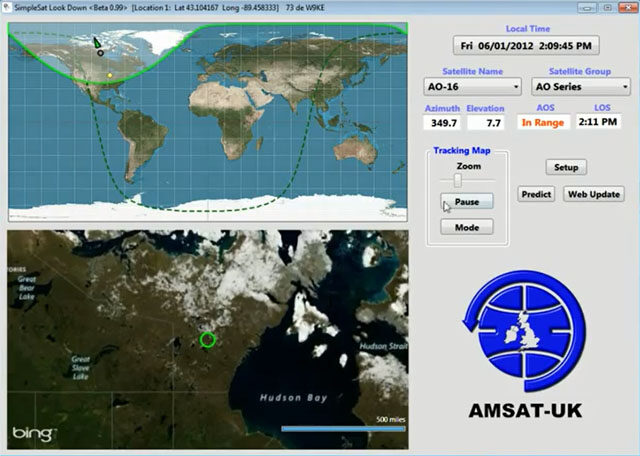SimpleSat Look Down’ is a satellite tracking program designed for ease of use and is particularly well suited for demonstrations, educational environments and people new to the satellite hobby.
This program requires .Net 4 so you will have to install it if you do not have it installed already. Not sure ? Try running the program – if it runs you have it – if you do not have it you will see a message box telling you that you do not have it. Unlike most ham radio programs this program uses most all of the new bells and whistles of .Net 4 and WPF. Unfortunately this means that it may not run on a few computers even thought most all the other ham programs run just fine.
http://www.microsoft.com/net/download
The program runs well on Windows 8, Windows 7, Vista or XP. How well the program runs depends on a couple of things: Your computer speed – if you have an old computer that does not run very well this program will probably not run well. Your internet connection – if you have a poor internet connection the Tracking Map scroll will not be very smooth.
If the vertical screen resolution on your computer is less that 768 pixels you will have some problems. Many netbooks have only 600 pixels of vertical screen resolution so they may not be entirely satisfactory. I have run the program on a old netbook running XP that has a 768 pixel vertical resolution emulation mode for its 600 pixel screen and it works great.
Here are links to two videos you should watch before running the program. The videos are in high def and look decent in full screen HD. You can access this same page from the ‘Help’ button on the program main screen.
General Operation:
Setup:
http://youtu.be/RQr0Efnatos
FAQ:
Q: Does the program require internet access.
A: If you do not have internet access the program will work but the tracking map will not
be displayed.
Q: Why don’t you just cache the map data.
A: Still need internet access to authenticate my Bing Maps license number.
After you have looked at the video and read everything on this page you are ready to try the program. The program does not have to be installed on your computer. It does not store files all over your computer or alter your registry. It runs fine off a modern USB thumb drive. This is actually quite handy as you can take the program with you in your pocket.
Unzip the zip file onto your computer – the desktop works just fine as a location. Go into the extracted folder and double-click on the .exe file. There is an online help button which you my want to try out. SimpleSatLookDown.zip
Version with rotor control – beta version. Click on the ‘Help’ button on the main program window for information on the rotor control function. SimpleSatLookDownRotor1.0.zip