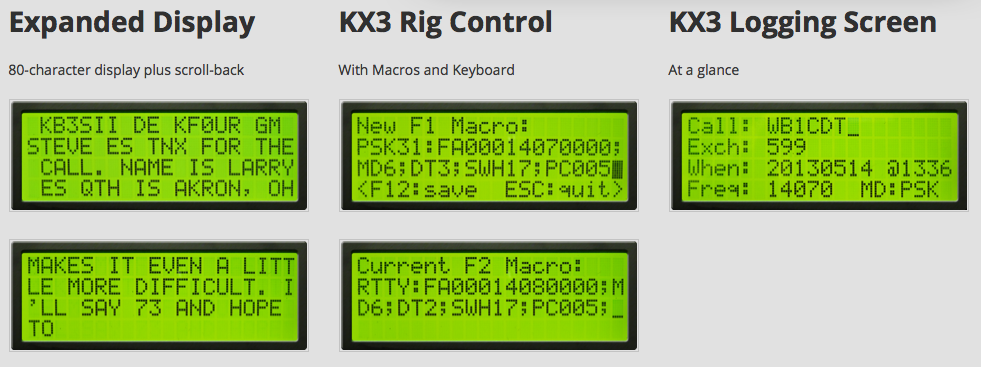Portable Rig Controller for KX3 and K3.
LCD Display
The HCT displays text that has been decoded by your KX3 and K3 in CW, RTTY, and PSK modes on a 80 character LCD display. An additional 400 characters can be viewed by scrolling up and down in the display, while new characters are still being stored. The LCD is sunlight readable and has an adjustable backlight for night ops. It will run outdoors for over 20 hours on an internal 9 volt battery.
Keyboard
The HCT uses a standard PC keyboard to enable you to send text in CW, RTTY, and PSK modes as well as to control the HCT.
The keyboard can be used to create, edit, and store up to ten 80 character messages that are accessed via the Function keys on the keyboard for immediate transmission. These messages can be stacked to make even longer messages.
The keyboard can be used to create, edit and store up to ten 80 character rig macros for controlling the KX3 and K3. For example, a rig macro can instantly change band, frequency, mode, filters, power, etc. without touching any controls on the rig.
(Keyboard not included, must have PS-2 connector).
Logging functions
The HCT has a logging function with a real time clock to time/date stamp up to 1200 QSOs. The frequency and mode are automatically added by polling the rig. A call sign feature allows you to enter a call sign that not only goes into the log, but will insert itself into a message anywhere you place a “!”, similar to popular contest logging programs. Text can be entered to add QSO details. The log data is exported to a PC in the standard ADIF format using an HCT Utility application. The HCT can be used as a stand-alone portable logging device, with or without a KX3 or K3.
Instant QSY
An instant QSY command on the keyboard allows the direct entry of any frequency and mode.
Paddle-only operation (no keyboard)
The HCT can be used without a keyboard to send CW, RTTY, and PSK text by using a CW paddle. The decoded text will still display on the HCT’s LCD when a paddle is used, with scrolling enabled using the Mode 1 button. Pre-stored messages can be selected and sent using the Mode 2 button when using a paddle, perfect for CQing and contesting.
On Screen Help
The HCT has an on screen Help display that shows every available command in a scrollable list, so you can leave the manual at home.
Price: $249 USD