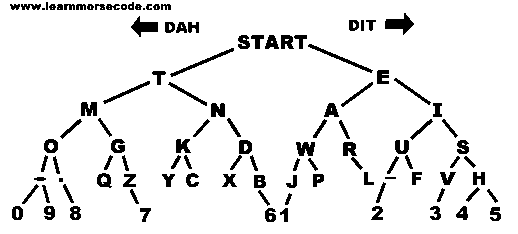Features of Ham Morse v1.450 (October 16th, 2014)
Ham Morse allows you to practice morse code on your iPhone, iPad or iPod Touch. It is designed particularly for Ham radio operators and others who wish to achieve or maintain a high level of proficiency in this classic mode of communication.
You can practice Morse code created from the following:
- Letters
- Numbers
- Callsigns from around the world
- Punctuation & Prosigns
- All Characters (Alphanumeric and punctuation & prosigns)
- Top 100 and Top 500 most common words
- News Headlines – eg. ESPN, BBC, ABC News, NY Times, Der Spiegel, ARRL, etc.
- Ham QSOs – practice copying simulated on air conversations.
Have any thoughts or suggestions? Please visit the Ham Morse forum.
Details:
The code is sent using the Farnsworth timing whereby the morse characters are sent at 15 words per minute (WPM) and then extra spacing is added to slow the overall WPM to speeds slower than 15 WPM. The farnsworth speed can be adjusted if you wish to use a speed other than 15WPM. The maximum speed that the morse can be sent at is 50 words per minute. The morse audio waveforms have a 5ms rise time to reduce key clicks and yet provide crisp code to copy.
The code can be paused just in case you are interrupted or want to take a break, an incoming call on an iPhone pauses the code automatically. Ham Morse is iOS5 multitasking compatible so you can put the app in the background and come back to it at a later point and everything is ready to go.
To help you learn the morse code itself HamMorse allows you to practice a variety of sets of characters from individual random letters all the way to the current news stories from around the world. Here are some more details of the available modes:
Koch – This setting uses the Koch character progression. It starts with just two letters and then you can add a new letter when you have mastered the previous character set. This is one of the most popular methods of learning the morse character set.
Letters – Practice the individual letters, A-Z. Add new letters to your practice set using the settings page.
Numbers – Practice the numbers, 0-9. Which numbers you practice can be controlled on the settings page.
Callsigns – allows you to practice receiving random amateur radio callsigns, a mixture of letters and numbers (eg AA9PW, G1SNT, G5RV) that often prove troublesome when copying code on the air. HamMorse creates a wide variety of international callsigns using the standard ITU prefixes to provide useful practice where ever in the world you may be.
Punctuation – provides a wide variety of punctuation and standard morse code prosigns.
Top 100 and 500 most common words – this is a great way to start to recognize whole words the key to really improving your speed.
News feeds – these provide the opportunity to copy real sentences and keep up with the news at the same time. Note that the News feeds will only work with an active network connection.
Ham QSOs – listen to examples of typical on-air exchanges between ham radio operators – practice coping the callsigns, RST reports, location, rig, antenna and many other pieces of a typical QSO.
New features in v1.450:
Added a number of common accented letters (å ä ch è é ö and ü) to better support our European morse enthusiasts
Modified the available audio tone to go down to 220Hz, research has show that using tones in the 250-300Hz range can improve the ability to copy morse code in noisy signal conditions. For more information see LA3ZA’s Studies on morse code recognition.
Added the ability to vary the text block length when copying random blocks of characters (e.g. letters, numbers, etc). This varies the length of the blocks of characters in a more natural way so they are not always 5 characters long
iPhone 5 and Retina support to make use of the larger screen size in the iPhone5 and later models.
Other Features
Koch letter progression – This is one of the most popular ways to learn the morse character set. The Koch progression allows you to start by mastering just one letter, then add in other letters in an optimal order designed to make it easier for you to master the whole character set over time.
Easily configurable practice sets – using the settings pages you can decide which characters you wish to work on and add new characters in to your practice as you master the previous ones. More information about the settings pages can be found here.
Text Delay – You can set a time delay between when the morse code is played and when the character appears on the screen.
Filter out unfamiliar charactersfrom News feeds, QSO, etc. – Many people had requested the option to be able to filter out characters they had not yet learned from content such as News feeds and QSOs which can contain all the letters, numbers, punctuation. This is now possible in two ways.
Using the Koch character set to define the ‘familiar’ characters
Using the manually defined set of characters turned on in the Letters, Numbers, Punctuation and Prosigns settings pages to define the ‘familiar’ characters
Instead of playing the morse code for these unfamiliar characters, a dit’s worth of silence is inserted into the audio with the unfamiliar character shown on the screen as normal.
Personalization – You can enter your first name and callsign and these will then be used when generating sample QSOs so that it will sound like the station is calling you.
Continuous Code – You can set Ham Morse to loop so it will keep creating new sets of code until you tell it to stop – great for longer practice sessions.
21 News feeds included from all around the world, please let me know if there are other News channels you would like available.
Ability to set the morse character speed. Previously the code was sent using a fixed ‘farnsworth speed’ of 15 WPM for speeds at or below 15WPM. You can now change the character speed on the settings page to have a different character speed if desired.
Ability to increase the text font size – the size of the text being sent can be changed on the settings page so you can enlarge the text to a size that best suits your needs.
Accessibility support – The app has support for Apple’s accessibility tool, Voice Over. When Voice Over is activated each button and field has an audible description available describing the button or slider and its use.
Release Notes & Bug fixes:
(1.450) Bug fix for iOS 8 scrolling, european letters, iPhone5 screens support, random text blocks
(1.430) Text delay and text filter added, ‘no audio’ bug for some iOS5 upgrades fixed, ESPN News feed added.
(1.4) New settings pages to allow greater control over the configuration of the app.
(1.32) Fixed bug that prevented installation of v1.3 over an old v1.1
(1.3) The glitch in the audio present in version 1.1 that caused the audio quality to degrade over time has been fixed.
(1.3) The timing between the morse audio and the appearance of the appropriate character was slightly off in the previous version, this has been fixed.