While chasing and listening to faraway broadcast stations remains popular, interest in monitoring aircraft, utility stations, and Amateur Radio is at an all-time high … providing many opportunities for nabbing a new country, a new state, or in the case of international aircraft received via HFDL, a new Grid Square.
Truly Good Times … enhanced even further by exciting new gear, less interference, a smoking-hot solar cycle, and a new version of DXtreme.
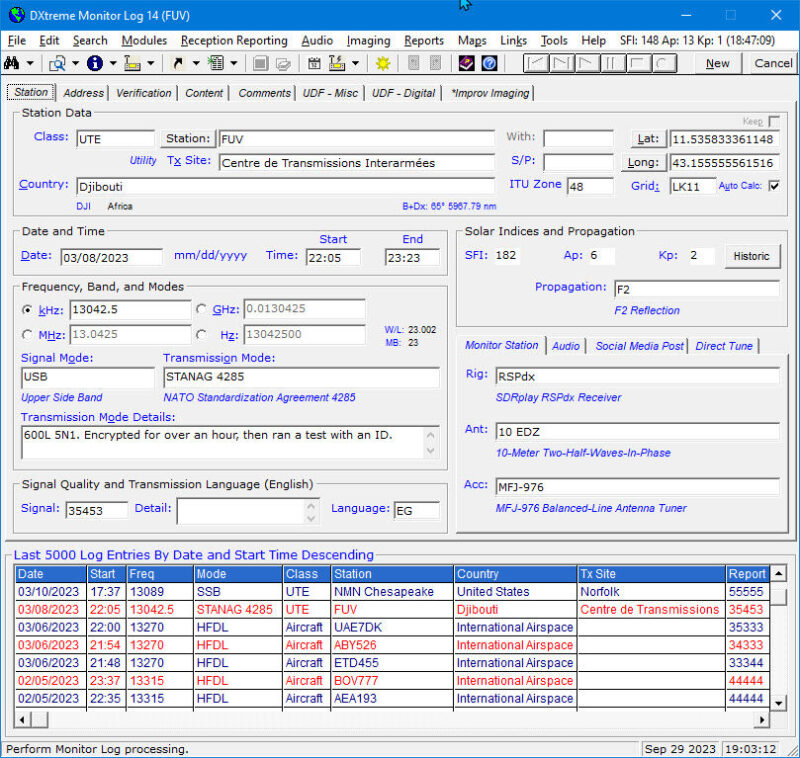 Signal Modes, Transmission Modes, Grid Square Tracking
Signal Modes, Transmission Modes, Grid Square Tracking
- We added a Signal Modes field to let users specify the signal mode their receiver is tuned to (for example, AM, CW, FM, LSB, USB, RTTY, etc.) plus a Transmission Modes field to let users specify the transmission mode the station is transmitting (for example, CW, FAX, FT8, HFDL, MIL-STD-188-141A, SSB, STANAG 4285, etc.). And we added Signal and Transmission Mode modules to let users maintain tables of signal and transmission modes.
- We added a Transmission Mode Details box to allow users to type free-form information about the transmission mode received, such as baud rate, bandwidth, etc. (for example, 1200bps/L). New Log Variables enable users to share Signal, Transmission, and Detail mode information so readers (and users) can reproduce the monitoring environment and log (or relog) the stations. Here are two examples: “1200bps/L STANAG 4285 crypto tfc on USB” and “MIL-188-110A/B continuous mode idle on LSB.”
- We added support for tracking Maidenhead grid squares, which is useful when monitoring/logging stations not located in traditional countries, like aircraft and ships operating in international airspace and waters. Grid squares are calculated from specified latitudes and longitudes. Both Performance and Stations reports let you track grids. Search functions let you find log entries for viewing or editing based on their grid squares.
Verification By Improv Imaging
Similar to the legacy Verification By Audio feature, where the presence of an audio file in a log entry designates the station as “Verified By Audio,” we added a Verification By Improv Imaging feature which counts the station as “Verified By Improv Image” if the Shows ID check box on the Improv Imaging tab is selected, indicating the presence of an ID on the window of a captured digital software application (such as PC-HFDL). Performance, Stations, and Log Entries reports let you track verifications by traditional QSLs, presence of Audio files, and presence of Improv Images for which the Shows ID check box is selected.
Schedule Checker Monitoring Advice and Tuning
- When Schedule Checker advises users to monitor a station for a new or verified Country, it does so now for the Class (SWBC, Ute, Ham, etc.) and QSL Type (Verified By QSL, Audio, or Improv Image) selected in Properties. The foreground and background colors that indicate the Schedule Checker’s monitoring advice can be defined by users in Properties. The colors appear in an upgraded legend on the Schedule Checker.
- Users can now tune their radios to the schedule item’s signal mode and frequency by selecting the desired signal mode in the Signal Mode list box and double-clicking the schedule item.
Solar Indices Enhancements
- Acquisition of current solar indices has been improved on the Monitor Log and Schedule Checker windows. • Editing of solar indices has been added to the Monitor Log window for when NOAA is down.
- We restored historic solar indices adjustments based on date and time changes made on the Monitor Log window provided users have downloaded historic solar indices from the NOAA FTP site into the Solar subfolder. An interface is provided on the Edit menu of the Monitor Log window for this FTP activity.
Read in deatils: https://swling.com/
and WEB site Developer: https://www.dxtreme.com/monitorlog_whatsnew.htm
