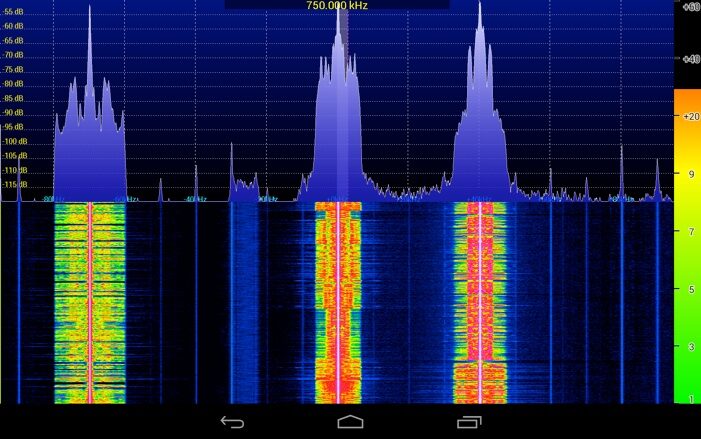Operate RFSPACE SDRs anywhere in the world on your Android tablet, Windows, Linux or Mac OS.
The SDRanywhere project allows the remote operation of an RFSPACE SDR-IQ or CloudSDR radio over the internet using low bandwidth. The server application runs on a PC with the SDR-IQ connected to it via USB. The CloudSDR has a built in low bandwidth server. We currently have clients for Windows, MacOS and Android. Linux versions of the client can be compiled as needed using the source files.
The server application is part of the Windows RemoteSDRClient download in Sourceforge:
This download includes the windows server application and Windows client application. The client application is written in QT and is open source. This is done to encourage client application modifications and improvements.
The client application has also been compiled for MacOS computers. It can be found here:
http://sourceforge.net/projects/remotesdrclient/files/RemoteSdrClient100.dmg/download
The instructions for the RemoteSDRClient and server setup are available here:
http://sourceforge.net/projects/remotesdrclient/files/QuickStartGuide103.pdf/download
The Android application is currently in beta and will expire on December 1, 2014. It is a .APK file for Android 4.0 and newer devices it can be downloaded here:
http://www.rfspace.com/RFSPACE/SDRANYWHERE_FILES/SDRanywhere.apk
RFSPACE maintains a Web Server list.